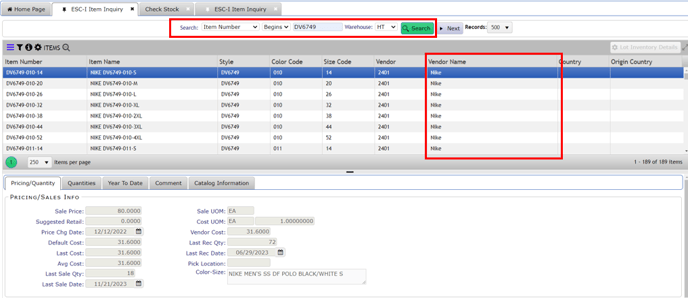How to see the vendor name for an item number in FDM4
Simply by using the 'ESC-I Item Inquiry' function in FDM4 will show you the vendors name.
- Open FDM4
- Follow the below steps to find the tool.
- Select the Magnifying glass on the homepage of FDM4.
- Search ESC-I in the search field.
- Click the magnifying glass next to the search bar just typed in.
- Select the ESC-I Item Inquiry Tool to launch the tool.

- When the function is launched, you will need to type or paste in the item number of what vendor name is trying to be found.
- After clicking search it will show you the list of all item numbers attached to that style number, along with the vendor name.