How to key in a Helmet Reconditioning order
This article walks through the process for reconditioning helmets. We have a few options, read over each one to determine the best vendor.
Recon Process:
We are setup with three different vendors for Helmet Reconditioning in the West:
| VENDOR NAME | VENDOR NUMBER | C-ITEM CODE |
| Dip Fusion | 3077 | CDIPFU |
| Schutt Reconditioning | 2846 | CSCHTR |
| Harco Athletic Reconditioning | 2968 | CHARCO |
| Continental Athletic Supply | 2969 | CCONAS |
When using the above vendors, please follow this process:
- Enter a Quote for your customer using the applicable C-ITEM SKU above.
- Based on the Vendor, submit any additional paperwork or forms required and use the quote number as the PO Number. This will allow you to later go back and edit the quote to match what you need to charge the customer.
- Once the vendor invoices us, the AP team will email you a copy of the vendor invoice.
- Go to Order Entry > Edit Existing Order and adjust the quote based on what the reconditioning vendor charged you.
- Review & Complete the quote
- Release the Quote to a CUSTOM ORDER. This will generate a PO upon order completion. (Do not choose "Release & Auto Finish").
- Send the vendor invoice and the newly generated PO back to the AP contact to get the order vouchered and invoiced.
If the vendor invoice is sent to you directly, follow the process above to generate your own PO and send both the invoice and PO to your CRR to get it vouchered.
Lane Athletics Reconditioning Process:
Lane Athletics (Vendor: 2978 | Style Number: RECON).

- Enter a Quote for Helmet Recon using the RECON Style Number. Each recon option is a different color code to select for what the helmets are needing.
- HSM = High School Molded
- HSP = High School Painted
- JHM = Junior High Molded
- JHP = Junior High Painted
- SPU = Special Parts Upcharge
- MCC = Mask Color Change
- VICM = VICIS Molded
- VICP = VICIS Painted
- CSA = Chin Strap Assembly
- SCR - Chin Strap Replacement
- SP - Special Paint
- Release the Quote to a CUSTOM ORDER to generate your own Purchase Order. If released to a different order type, your Account Manager will need to create the PO and send it to you.
- Save and Fill out the form here and use the PO number provided in FDM4 when placing the order. Commission may not be paid on orders using something other than a FDM4 PO#.
- Upon completion, the vendor invoice will be sent to AP. If you receive the invoice from them, please forward to accountspayable@game-one.com
Please make sure to read over the notes/instructions over to the right of the order form.

RSM's are to obtain their own UPS account for their reps, per Kevin Hunolt.
Below is the process to follow with UPS:
Each rep must use the RSM's UPS account to ship helmets to Lane's Texas facility for reconditioning.
- Log into UPS.
- Click SHIPPING on top menu bar.
- Click Create a shipment. Account will have your RSM's information saved as a Ship From.
- Click on SHIP FROM and select the drop down.
- Select Enter a new address, using the address the helmets are shipping from. (Ex: School, Storage unit or Reps address).
- Select "Save this address" if it will be used again in the future.
- Click on SHIP TO and enter in new address if the Lane Athletics address isn’t saved.
- Lane Athletics, Attn: Lane Flowers, 501 South Timberland Drive, Suite E, Lufkin, TX 75901.
- Helmetshop14@yahoo.com
- Ph: 936-858-9990
- Next it is going to ask for Package information.
- Total Identical Packages – click drop down and select number of bags you’re sending off.
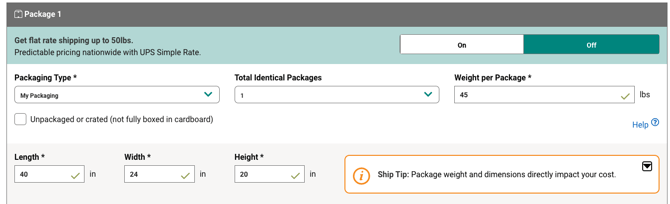
- A box with 10 adult or 12 youth helmets should roughly be: 45lbs | 40” x 24” x 20”. That size should get us to a contracted rate from UPS of roughly $45.02/Bag.
- Total Identical Packages – click drop down and select number of bags you’re sending off.
- Shipping Service -
- If you need to have UPS come and pick up your bags of helmets, select “Schedule a UPS On-Call pickup” You’ll likely need to edit the pickup location to where your bags are located.
- If you can drop them off at a UPS store, just select “include this shipment in one of my pending pickups” and adjust the dropdown for the pickup option.
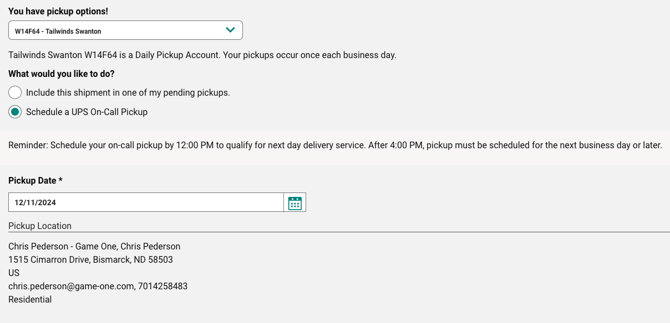
-
- Keep as “No, Deliver to Receiver”.
- Delivery timeline should default to UPS Ground Rate.
- Keep Payment as Bill My Account
- Verify that the “Total(with discount)” amount is in that $45/bag range
- If everything looks good, select pay and download/print the labels.
- Put UPS labels into the clear shipping window and stick onto the bag.
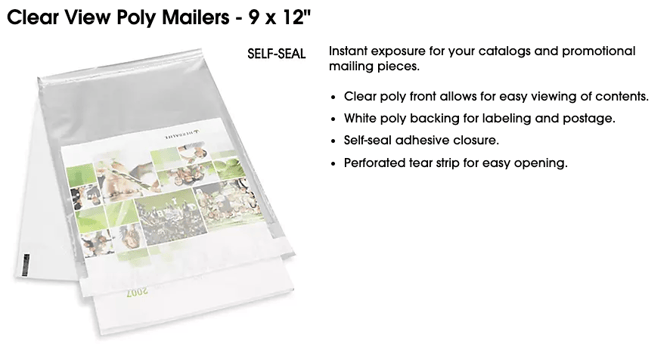
These are clear poly mailers that you can stop at a UPS store and pickup, free of charge.