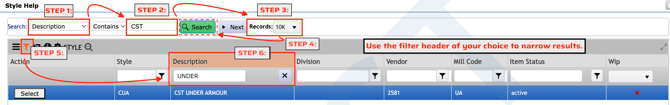How to find a CITEM (CST) in FDM4
Below are the steps to take when searching the Check Stock function in FDM4.
Using Check Stock OR Help Lookup in Order Entry

- Change the search drop down from Keyword to Description.
- Type in CST.
- Change Records dropdown to 10k.
- Click Search.
- Select the
 button to find the correct Vendors CITEM number.
button to find the correct Vendors CITEM number. - Type the vendor name in the description box (less is more).
- Hit Tab on your keyboard for the filter to take place.